
Scaling Your SaaS Platform to Embrace Growth
 Read Time: 15 minutes
Read Time: 15 minutesAs your user base grows, will your SaaS still deliver under pressure? Consider these tools and stategies to scale for success.
You’ve done it—you’ve struck digital gold! Your SaaS Platform is gaining popularity and your user base is happy and growing! As much as you’d love to sit back and watch your bank account grow, you’d like your users to stay happy. So now you shift your focus to being able to handle the increased load on your system without any decrease in performance.
More users means more requests to servers, more data in databases, more feature requests, and so on. Can your infrastructure handle this increased demand? The decisions you’ve already made will largely determine how “scalable” your system is, but can you do more? With some planning, your platform can be ready to handle these increased demands.
Let’s consider how to handle large numbers of users, what tools are available to you, and what strategies can help you as your platform continues to grow.
Leveraging AWS for Handling Large User Volume
There are several options available to handle many users accessing your platform at once. Here are three options:
Using AWS Elastic Load Balancer (ELB) to Manage Traffic
You might think that in order to handle more users, you just need to keep beefing up the server that hosts your app. That’s one way to do it, but it gets very expensive and there is eventually a limit to how much RAM and CPU power you can give a server.
AWS Elastic Load Balancer (ELB) scales your app by distributing incoming traffic (your users) to your application across multiple servers, containers, IP addresses and even across different regions! This means that no single server is being overworked when handling your traffic. The “load” is balanced across several copies of your application running simultaneously, which we call instances of your application.
Exploiting AWS Auto Scaling to Manage Resources
Of course, you can manually create as many instances of your application as you anticipate needing. But what if you create too many (wasted money) or too few (frustrated users)? By using AWS Auto Scaling, your application will scale automatically in response to your traffic.
So if your application sees major spikes in traffic at only a few times of the day, that’s fine. More instances of your application will be created as your traffic grows. Auto Scaling will then save you money by shutting down those instances when traffic decreases.
Leveraging AWS Elastic Kubernetes Service (EKS) for Containerized Applications
What if your application infrastructure is based on Docker containers? Not a problem! Package your application and its dependencies into a container, manage instances of those containers with Kubernetes (via EKS), and watch how your applications handle increased demand with ease.
AWS Elastic Kubernetes Service can scale your application instances as needed, so you only pay for what you use. As part of the AWS ecosystem, EKS is compatible with other AWS services, including the previously-mentioned ELB–where traffic is balanced across several container instances as needed.
Enjoy the benefits of a container-based infrastructure (like a consistent testing and production environment) plus the scalability of Kubernetes by using AWS EKS.

Performing Load Testing to Stress Test Your Application
How can you know whether your application will handle heavy loads? Offer a coupon and hope users flock to your app? That’s one way—but will the users come? If they do come, will the disruption and downtime of your system leave users with a bad impression that will keep them from coming back to your application?
Thankfully, your application can be “load tested”; that is, you can place your application under an artificial stress test to discover its breaking point(s). Usually this involves creating and simulating thousands of users interacting with your application at a constant rate. This helps determine your application’s maximum capacity and can identify any bottlenecks that play a significant role in any degradation.
By load testing and addressing the results of your tests, you can ensure that when your application is under a heavy load:
- Your system stays performant and responsive so that user experience does not suffer
- Your infrastructure resources (CPU, memory, disk I/O, network I/O, etc) are better utilized
- You have confidence in your infrastructure’s ability to handle whatever is thrown at it
Efficient Load Testing Tools
There are several tools you can use, like Apache JMeter and k6, to Load Test your application. AWS offers their “Distributed Load Testing on AWS” solution to support the use of custom JMeter scripts, while automating the entire test and results within the AWS ecosystem: AWS API Gateway to start the test, S3 & DynamoDB to store test details and run scenarios, Cloudwatch to log the test results, and so on.
Once testing is done, analyzing and interpreting the logged results in Cloudwatch will help pinpoint where your application needs optimization to better handle future stress on your system.
Ensuring Stability with Automated Testing and Deployments
You want to be confident that your scalable application is resilient, stable, and reliable. It’s a good practice to have a QA team test your product, but in addition to that, a suite of automated tests which run on either a schedule or as a result of merging git branches, for example, will prove to be one of your best tools in maintaining the stability of your application.
A common type of test is a unit test; these are often written by developers to test that your application responds appropriately in a given scenario. The benefit of these unit tests is that they are easy to create and can be run automatically each time the codebase is updated. This ensures that your application stays stable with each change to the codebase.
And as your confidence in the codebase is strengthened, you are comfortable in releasing updates to your product more often—to the delight of your users.
Even as your product grows and the number of features and edge-cases grow, automated tests allow you to test more features more thoroughly very quickly.
Understanding Continuous Integration/Continuous Delivery (CI/CD)
You may have come across these terms often. What do they mean and how can they help your product?
Continuous Integration (CI) is the practice where developers merge their code changes into a shared repository, usually multiple times a day. When this code is merged, automated tests can be run in order to discover any bugs or issues in the code. The goal is to provide immediate feedback about the state and quality of the application as soon as possible. The result of this automated “build” of the code is typically either “pass” or “fail”.
Continuous Delivery (CD) builds on the concept of CI by ensuring that the previously built code, if it did not fail, can now be “delivered” or “released” to customers. Oftentimes, even the release of this code into the testing or production environment can be automated.
Streamlining Infrastructure Management with AWS CloudFormation
CloudFormation is a service that allows you to define in code all of the infrastructure that makes up your application. It’s like a blueprint of all the components that make up your application, allowing your CI/CD pipeline to automatically create/update your application (and all its dependencies & 3rd party resources) according to that blueprint.
Like using the same blueprint to build many houses, you can very easily create as many copies of your application as you need, whether to scale up to meet high demands in production, to perform load testing, or if you need to create a new environment to test a new feature. AWS even offers many templates to help you get started with infrastructure that meets best practices for security and availability.
Leveraging AWS Technologies for Enhanced Scalability
Up to this point, you’ve likely noticed that AWS seems to have a tool or a service for basically every aspect of making your application scalable. We haven’t even scratched the surface of all that AWS offers in this regard. But here are a few more services to consider for your SaaS product.
Monitor and Optimize with AWS CloudWatch & AWS Athena
As you know, you can learn a lot about the health of your application by reading through log files, collecting metrics, and capturing events. But trying to sift through all that data using Control + F in a Text Editor can be overwhelming; and you can miss out on some automation.
CloudWatch can help you monitor the operational health of your application. CloudWatch collects and processes raw data from your AWS services–even allowing you to set alarms to notify you when certain metrics or thresholds are met. It also offers insights to help optimize your applications!
Athena helps you analyze large amounts of data files that you may have stored in an S3 bucket. This allows the use of standard SQL to perform ad-hoc queries to analyze data files in a variety of formats, including CSV, JSON, and much more.
Enhance User Experience with Multi-Region Deployments in AWS
Deploying your application in regions that are geographically closer to your users can not only improve network latency and user experience, but your application will then benefit from redundancy and will be inherently scalable since your traffic is distributed across these multi-region instances.
AWS offers many services to support multi-region deployments of your application. Whether it’s Route 53 to direct your traffic to the closest region, CloudFront CDN to cache your content at edge locations around the world, Lambda functions deployed across multiple regions, RDS databases to store your data in multiple regions, or other services, there are likely several tools to suit your needs and to support your growing application.

Software Offerings for Automated deployments
Another way to simplify the path between code development and scalable, automated code releases is by hosting your source code in AWS CodeCommit. This allows you to easily connect to AWS’ CI/CD solutions: CodeBuild, CodeDeploy, and CodePipeline. The big benefit of using these tools is apparent when most of your architecture and infrastructure is already within the AWS ecosystem: they offer out-of-the-box support for provisioning instances, balancing loads, deploying your various components, or managing any other tasks your application requires.
Strengthening Technical Staffing for SaaS Scalability
We know you have a talented team of developers and project managers who have helped your product grow into the successful platform it is today. Given enough time, they can probably figure out how to leverage these AWS services to get your platform to the next level in terms of scalability. But scalability is still a complex goal with a steep learning curve, made up of many different components and strategies.
By working with an experienced team of DevOps engineers and Site Reliability Engineers, you can feel secure knowing that you will not have to deal with unexpected outages & system degradation while they work to make your application robust and scalable. You’ll benefit from decades of best-practices and industry-standards by working with experts in the field.
At The Smyth Group, we have an experienced team of DevOps and Site Reliability Engineers ready to help your platform keep up with increased demand. We’ve helped many platforms scale and maintain their platforms, while balancing cost-effectiveness and user experience.
If you think your SaaS has room for growth and needs some help getting to that next level, get in touch with us. Whether you need some guidance to decide which AWS services are right for your organization, you need a team of experts to do the work for you, or you need something in between, we can make it happen. Your customers might just thank you for it.
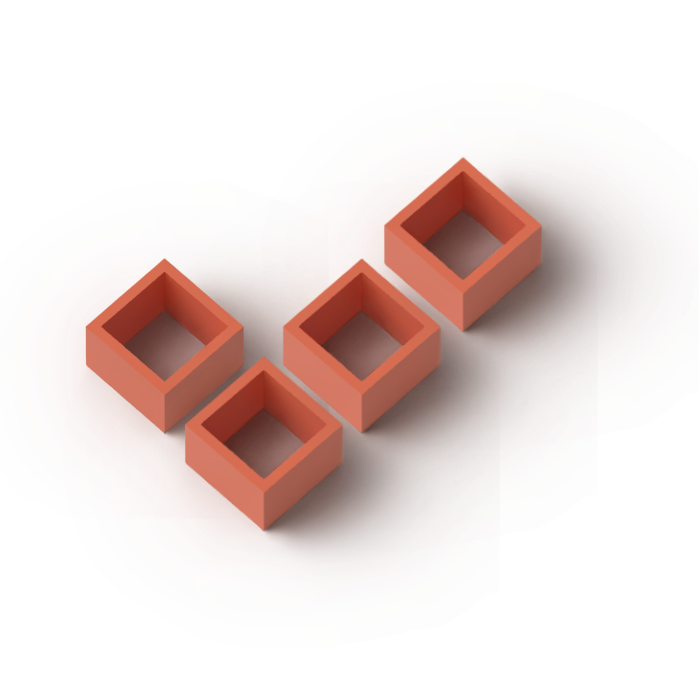
We are custom software experts that solve.
From growth-stage startups to large corporations, our talented team of experts create lasting results for even the toughest business problems by identifying root issues and strategizing practical solutions. We don’t just build—we build the optimal solution.
From growth-stage startups to large corporations, our talented team of experts create lasting results for even the toughest business problems by identifying root issues and strategizing practical solutions. We don’t just build—we build the optimal solution.


