
Scaling Without Breaking: Operational Waste That Will Block Your Business Growth
 Read Time: 12 minutes
Read Time: 12 minutesScaling should feel smart, not frantic. In this article, we dig deep into what kinds of operational waste may be hiding in your software systems and business processes and creating chaos in your growth.
When software feels slow, frustrating, or harder to use than it should be, the problem often isn’t just in one place—it’s in the way everything connects. Every software system is made up of a series of processes, each one dependent on another to deliver value. In many growing companies, this waste stems from a patchwork of SaaS tools, aging internal systems, or custom software that no longer fits the business.
Value Stream Mapping is a tool that helps us see what’s really happening inside a system so we can eliminate wasted effort, reduce delays, and make smarter design decisions. In a previous article, we explored how VSMs can help growing companies visualize and analyze their business workflows. One of the most important steps in that analysis is looking for waste.
In this article, we’ll discuss eight of the most common forms of waste we see in growing businesses.
1. Transport: Moving More Than You Need To
In software, transport waste is any unnecessary movement of information. It refers to how often and how far data, files, or decisions must travel.
We’ve seen this firsthand with clients who rely on multiple disconnected systems to complete a single task. To finish one piece of work, they might have to re-enter the same information across several different databases or interfaces. This duplication of work introduces inconsistencies, increases the chance of data entry errors, and wastes time on redundant effort. In some cases, teams even have to perform identical searches in multiple systems just to piece together a complete picture.

Another kind of transport waste can happen when the software being used doesn’t capture information that people need, so users end up inventing work-arounds in the form of post-it notes, offline logs, or local digital records.
What to look for:
- Manual processes bridging gaps between disconnected systems
- Inconsistent data across tools that should be synchronized
- Reliance on memory or personal notes to retain critical information
- Tasks that require jumping between multiple systems to complete a single workflow
2. Inventory: Creating More Than You Need
Inventory waste occurs when someone has to spend time sifting through what doesn’t matter in order to find what does. On the business back-end, it might look like records sitting in a database long after their relevance has expired. On the front-end, it could show up as cluttered interfaces that overwhelm users with too much information.
For example, a table might display 15 columns because it’s assumed that someone might need one of them, or because multiple user types are being supported in the same view. But this overload slows people down, adds cognitive strain, and can even degrade system performance by unnecessarily loading large volumes of data.

Reducing inventory waste means taking the time to build information architecture intentionally. That includes asking what the user actually needs to see to get their task done, and being willing to trim what doesn’t serve that purpose.
What to look for:
- User interfaces displaying more data than necessary for core tasks
- Screens or tables designed to serve too many roles or edge cases
- Backend data structures that haven’t been reviewed or pruned over time
- Signs that users are ignoring, bypassing, or overwhelmed by available information
3. Motion: Unnecessary Effort
Motion waste is the unnecessary effort people make to get to the information or tools they need to do their job. This could mean bouncing between disconnected systems to complete a single task. A common example is re-entering the same information into multiple databases or tools because the systems aren’t integrated. Each duplicate action increases the chance of errors and slows down the person doing the work.
Motion also includes the repetitive act of searching for the same data in different platforms just to confirm what’s correct. These actions may not feel wasteful in the moment, but they add up in time and increase the risk of inconsistencies that someone will have to fix later.

This kind of motion is part of a broader coordination cost: the time and energy lost when systems and processes don’t line up. Whether it’s redundant interfaces, scattered documentation, or unnecessary meetings, motion waste pulls people away from actual progress.
What to look for:
- Re-entering the same data into multiple systems to complete a workflow
- Manually searching across platforms for consistent information
- Repetitive tasks caused by lack of system integration
- Meetings or messages used to clarify things that should be automated
4. Waiting: The Cost of Downtime
In software, waiting is caused by tools that are slow to load, crash frequently, or force people to pause while systems catch up. It’s any time your technology can’t keep up with the pace of work.
We’ve seen teams lose hours each week due to systems that need to be rebooted regularly or interfaces that freeze frequently. Letting your servers batch process data overnight may have worked when the stakes were lower, but in a growing organization, it becomes a bottleneck. When real-time updates are needed but systems only sync once a day, that delay becomes a blocker.

This kind of waiting is subtle but expensive. It doesn’t show up in meetings or on sprint boards, but it erodes productivity all the same.
What to look for:
- Tools or dashboards that lag, freeze, or require frequent restarts
- Delays caused by systems syncing data on a schedule rather than in real time
- Workarounds or manual refreshes used to deal with stale or missing data
5. Overproduction: Building What No One Asked For
Overproduction is building more than is needed and/or earlier than needed. This might include designing complex user flows for edge cases that haven’t been validated, or building backend systems to support features that don’t yet exist.
Overproduction is often driven by good intentions: trying to be thorough, proactive, or prepared. But building “just in time” is always more efficient than building “just in case” because every extra feature must be tested, maintained, and potentially revised.

Asking the right questions and continuing to ask them throughout the development process is what will keep you from wasting time and resources on overproduction.
What to look for:
- Features or flows built before their need is confirmed
- Infrastructure or services created to support unshipped or uncertain features
- Internal documentation or reporting that’s unused or unreferenced
- Overloaded backlogs with speculative or low-priority work
6. Overprocessing: When More is Too Much
Overprocessing is putting more effort into a task or deliverable than the customer requires. In custom software, it could be building features that aren’t tied to a clear user need or job to be done. Design and engineering teams sometimes fall into the trap of "gold plating"—going beyond the necessary level of polish or abstraction. While the intention is often quality, the outcome is wasted time and complexity that few users benefit from.

In software operations and business processes, overprocessing is often a symptom of misaligned incentives or undefined success criteria. If you can’t measure what “good” is, you end up aiming for “more.” This can take the form of unnecessary checks and balances. Turning a one-time mistake into a complex process to prevent it from happening again is a common form of overprocessing.
What to look for:
- Extra layers of approval or restrictions added in response to isolated mistakes
- Teams reacting to uncertainty by adding rather than clarifying
7. Defects: Missing the Mark
Defects are any deliverables that need to be reworked or rethought, and in custom software, they appear as both bugs and misunderstandings.
The difference between technical bugs and misunderstandings is that bugs are typically failures in execution, while misunderstandings stem from building the wrong thing in the first place. For example, a developer builds a feature exactly as described, but it turns out that the description didn’t match the actual user need. That’s not a bug; it’s a misunderstanding. The execution was correct, but the direction was wrong.

Defects don’t just show up in QA. They appear in design when something needs to be redone based on stakeholder feedback that wasn’t captured earlier. They also appear in product when a spec is based on assumptions rather than evidence.
Sometimes, defects happen because individuals are tasked with work they aren't qualified to do. A mismatch between expectations and capability—whether due to inexperience, lack of context, or being assigned work outside one’s skill set—increases the likelihood of costly mistakes.
What to look for:
- Recurring bugs tied to unclear requirements
- Issues reported by users that weren’t anticipated by the team
- High volume of rework in the same parts of the codebase or product
8. Skills: Underutilized Talent
Skills waste is the cost of not using your team to their full potential. Businesses often underuse their people by not asking for their input. They don’t include developers in product discussions, they hand designers wireframes instead of problems to solve, and they only speak to middle management instead of getting insights from every type of end user.
This waste isn’t just inefficient. It’s demoralizing. When smart, experienced people are handed orders instead of problems, they disengage. Worse, the organization misses out on ideas that could have prevented waste in the first place.

Skills waste is systemic. It shows up in cultures where decisions are made top-down or where people are treated as interchangeable resources. The remedy is participation. Create a culture where ideas can surface from anywhere and those closest to the work help shape it.
What to look for:
- Team members not asked for feedback on tools or processes they use daily
- Lack of cross-functional input in planning or problem-solving
- Valuable insights shared but never acted on
Why It Matters Now
At early stages, these wastes often hide behind heroic efforts and startup hustle. But as you scale, they grow. What was once a workaround becomes a liability. What used to be "good enough" becomes the weakest link. Companies that scale well aren’t simply the ones that work harder; they’re the ones that learn to identify waste early and remove it intentionally.
The good news? You don’t have to fix everything at once. These eight types of waste give you a vocabulary for what’s going wrong and a framework for where to start improving. As you walk through your process, ask: Where is information moving around more than it needs to? What’s sitting idle? Are people doing work that adds no value? Naming the type of waste helps your team see the problem clearly and, more importantly, start talking about how to fix it.
Even if you’re not ready to build a full-blown Value Stream Map, being aware of these patterns can shift the way you approach daily work. They can help you ask better questions, spot red flags, and prioritize improvements.
Watch our Design Coordinator, Aaron Kleid, talk about Value Stream Mapping:
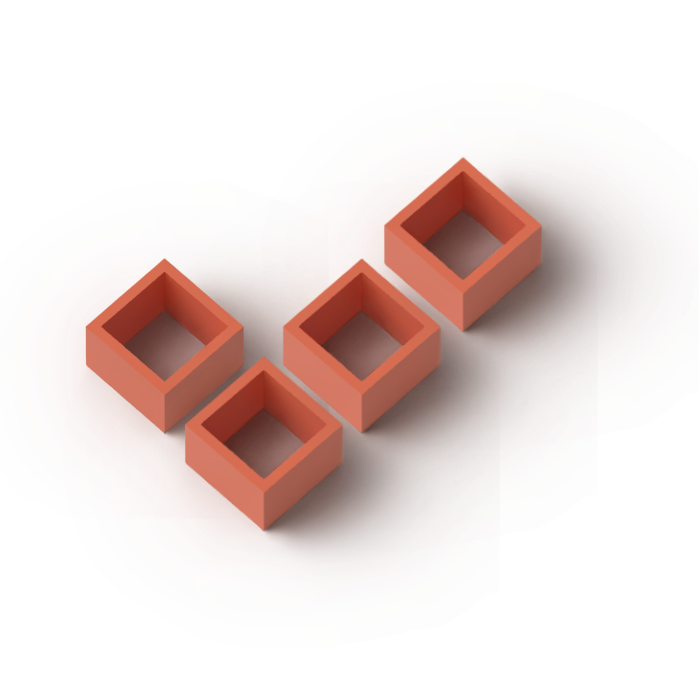
We are custom software experts that solve.
From growth-stage startups to large corporations, our talented team of experts create lasting results for even the toughest business problems by identifying root issues and strategizing practical solutions. We don’t just build—we build the optimal solution.
From growth-stage startups to large corporations, our talented team of experts create lasting results for even the toughest business problems by identifying root issues and strategizing practical solutions. We don’t just build—we build the optimal solution.

