
Our Top 5 Headless CMS Platform Recommendations
 Read Time: 14 minutes
Read Time: 14 minutesWe asked our diverse team of developers which headless CMS platforms were their favorites. Here are the results.
When it comes to headless CMS platforms, it can feel like you’re drowning in a sea of options. If you include open-source and self-hosting options, we’re looking at a list of potentially hundreds of platforms—and it's growing all the time. Of course, big names like Contentful, Sanity, Prismic, and Hygraph (formerly GraphCMS) have carved out their spots in the industry. But does brand recognition alone mean these platforms are the right choice for your content? Not necessarily.
So, how do you choose? How do you know which system to go with?
Ultimately, it will come down to the features you need. What does your ideal editorial workflow look like? Do you need GraphQL support? Will your users be tech-friendly, or do they need an easy-to-use content modeler? Your preferences and needs in these areas will help you narrow your options.
But you probably know that already, which is why you’re here. So, let’s get to it.
Disclaimer: We’re not going to allege that our developers have researched every single headless CMS option out there before making these recommendations; that’s just not feasible. However, they have had personal experience with these platforms, and these recommendations are based on their use, research, and exploration. That said, here are our developers’ recommendations for our top five headless CMS platforms (not in any order since it’s based on user needs.)*

Decap
Decap (formerly known as Netlify CMS) is an open-source, Git-based, headless CMS. It integrates directly with a Git repository, storing content alongside your code in Markdown or YAML files (among other formats). Because of that, it is particularly attractive to teams that prefer a Git-centric workflow.
Benefits of Using Decap
Simplicity and Familiarity: If you already host and manage code in Git, the idea of managing content in the same place can be appealing. There is no separate database to worry about—everything is in your repository.
Open-Source Community: Decap is open-source, typically leading to faster iteration and improvements from a vast community of contributors.
Lightweight: With minimal overhead, it’s a straightforward tool to get up and running.
Drawbacks of Decap
Limited Functionality for Enterprise: Large or complex publishing workflows might feel constrained. The editorial UI is relatively basic compared to some of the slicker, more feature-rich platforms. Customization beyond the basics requires developer intervention.
Less Real-Time Collaboration: Because content changes are pulled in through Git commits, collaboration often happens via pull requests. This works fine for developers but can be intimidating for non-technical content editors. However, when the editorial workflow is enabled, the pull requests are hidden in the background, so editors won't need to worry about this detail.
Is Decap right for you?
Choose Decap if you want a simple, Git-driven approach and your editorial team is comfortable with that workflow. It works especially well for smaller projects, static websites, and teams that appreciate minimal overhead.
Avoid Decap if you need advanced content modeling, intricate workflow approvals, dynamic page designs, or truly non-technical editors who need a polished editing interface.

Sanity
Sanity prides itself on providing a real-time collaborative editing environment, Sanity Studio. This environment allows multiple editors to work simultaneously without overwriting or disrupting each other’s changes. For maximum flexibility, Sanity lets you define your own data schemas. It serves content using GROQ (its own query language) or GraphQL.
Benefits of Using Sanity
Schema Flexibility: Sanity’s schema definitions are written in JavaScript, which means you can configure custom content structures in a very code-like way. This provides more flexibility in meeting the needs of editors.
Real-Time Collaboration: Multiple editors can simultaneously work on content, see live changes, and avoid merge conflicts, which is especially useful for bigger editorial teams.
Strong Developer Ecosystem: Sanity maintains an active community and has a fairly diverse set of plugins and integrations (including REST and GraphQL).
Drawbacks of Sanity
Pricing at Scale: There is a free tier, but complex projects that require more usage (e.g., higher bandwidth or more content updates) can quickly find their costs rising.
Custom Query Language: GROQ is powerful, but there can be a learning curve if you’re used to GraphQL or standard REST endpoints.
Is Sanity right for you?
Choose Sanity if collaboration is a top priority for your editors, you want a flexible content model, and the editorial workflow is relatively advanced. It’s strong in scenarios where real-time content updates are a must.
Avoid Sanity if your team is allergic to new syntax or if you want the simplest out-of-the-box solution. A robust tool like Sanity’s might be overkill for smaller projects.

Contentful
Contentful is one of the more established, enterprise-friendly headless CMS solutions known for its polished UI, powerful API, and extensive ecosystem of integrations. It’s also known for its reliability and scalability, earning its reputation as one of the big-name companies mentioned at the outset of this article.
Benefits of Using Contentful
Enterprise-Grade: Contentful offers robust user roles, localized content, versioning, and workflow approvals, making it appealing to mid-sized or large organizations.
Polished UX/UI: The editorial dashboard is generally praised for being intuitive, which non-technical users value.
Scalability: Contentful can generally handle large amounts of content and heavy traffic without issue, an important feature for businesses that have or expect to have a significant online presence.
Developer-Friendly APIs: Contentful supports both REST and GraphQL APIs. These APIs are well-documented, which translates into a smooth developer experience regardless of whether you’re building a React app, an iOS or Android app, or even something more specialized (like an IoT project).
Localization Support: Companies that serve an international audience will benefit from Contentful’s multilingual and localization support.
Drawbacks of Contentful
Cost: The free tier is limited, and enterprise plans can get expensive quickly, so you’ll need to budget accordingly.
Strict Data Models: While flexible, some developers find Contentful’s approach to content modeling a bit prescriptive compared to fully open-ended solutions.
Is Contentful right for you?
Choose Contentful if you need a stable, well-supported product with enterprise-level features and have the budget to match. It’s often used by teams with large editorial staff.
Avoid Contentful if you’re on a tight budget or if your project is so simple that you won’t take advantage of Contentful’s extensive features.

Storyblok
Storyblok differentiates itself with a real-time visual editor—something that’s relatively rare in the headless CMS world. It also includes a component-based content approach, making it easier for non-technical folks to imagine how the final pages will look. According to a Total Economic Impact study conducted by Forrester Consulting, businesses achieved a 582% ROI over three years after switching to Storyblok’s CMS, driven by improved efficiency, faster content updates, and enhanced ease of use for non-developers.
Benefits of Using Storyblok
Visual Editor: Content editors can see a live preview of pages, which greatly reduces confusion for non-technical users and speeds up the content creation process.
Component-Based Approach: You can build custom “blocks” and reuse them with drag-and-drop functionality across the site, which helps with maintaining consistency and speeds up content creation.
Localization Support: Like Contentful, Storyblok also includes built-in multilingual and localization features to reach broader audiences.
Free Tier Pricing: Storyblok has a free tier with limited entries and a usage-based or tier-based pricing structure.
Drawbacks of Storyblok
Learning Curve: Developers unfamiliar with Storyblok’s component-based approach may need time to understand how best to structure content.
Pricing: Pricing can scale depending on how many spaces (projects) and features you need, and advanced plans can add up.
Is Storyblok right for you?
Choose Storyblok if your marketing or editorial teams want a visually appealing and seamless editing experience with real-time previews and minimal developer intervention.
Avoid Storyblok if you need extremely customized editorial workflows or highly specialized schemas where Strapi or Sanity might be better suited.

Strapi
Strapi is an open-source, Node.js-based headless CMS, so it’s known for being self-hosted and developer-centric. You have complete freedom over your hosting environment and your data, which is great for teams that want maximum control over their infrastructure and data security. In 2023, a cloud-hosted option called Strapi Cloud was launched, which introduced the ability to combine the flexibility of Strapi’s open-source core with the convenience of a fully hosted service.
Benefits of Using Strapi
Open-Source & Self-Hosted: You’re in control of your infrastructure, data privacy, and costs (beyond hosting).
Extreme Flexibility: With a plugin system and straightforward Node.js under the hood, you can bend Strapi to fit your needs, allowing developers to customize almost any aspect—from the admin panel to custom APIs.
GraphQL and REST Support: Strapi auto-generates both for your content, letting you choose whichever you prefer or whichever fits your application best.
Active Community: Being open source, Strapi has a strong community and plugin ecosystem for maximum support.
Drawbacks of Strapi
Operational Overhead: Self-hosting means you’re responsible for scaling, security, and updates. By contrast, hosted platforms like Contentful or Storyblok handle much of this for you.
Limited Built-In Editorial Workflows: The out-of-the-box editorial and localization features may not be as polished or robust as in Contentful or Storyblok (though you can often work around this via customizations or plugins).
No Native Real-Time Collaboration: Strapi doesn’t offer simultaneous editing or real-time features. If multi-user, real-time collaboration is critical, Sanity or other platforms might be more appealing.
Is Strapi right for you?
Choose Strapi if you want complete ownership of your data, have a Node.js-friendly skillset, and can handle your own hosting. It’s a solid choice for those needing a highly customized environment.
Avoid Strapi if you lack the time or skillset to maintain your own CMS server. If you prefer a fully managed (SaaS-based) solution, Strapi might require more operational overhead than you’re looking for.
Additional CMS Recommendations
If none of the above options feel like the right fit or don’t have the features you’re looking for, these additional options might be worth exploring:
Prismic
Known for its “Slices” feature, which allows developers and content editors to create reusable page sections. It’s SaaS-based and has a fairly nice editorial UI, though some devs dislike the locked-down nature of their custom type builder.
GraphCMS (Hygraph)
If you’re all-in on GraphQL, GraphCMS (recently rebranded as Hygraph) is a strong option with a highly performant API. It’s aimed at content-heavy sites that need speedy data retrieval and complex relationships.
DatoCMS
Another SaaS-based headless CMS with a strong UI, a good developer experience, and straightforward pricing tiers. It has a niche following among Jamstack enthusiasts.
Ghost
While often recognized as a blogging platform, Ghost does offer a headless API. It’s a good choice for content-centric blogs or publications that want an all-in-one solution (though it might be less flexible for complex content models).
Final Thoughts
Choosing the right headless CMS often comes down to balancing editorial needs, developer experience, scalability, budget, and how much operational overhead you can handle. If you need a highly polished editor experience and enterprise features, Contentful or Storyblok might be your best options. If you prefer open-source control and more flexibility, Strapi or Decap may be more appealing. If you’re looking for real-time collaboration and a highly customizable schema for advanced use cases, Sanity offers what you need, though with a potentially steeper learning curve and cost.
Ultimately, you’ll want to factor in what matters most to you and your team:
Team Skills and Workflow: Does your team need real-time collaboration? A polished UI for non-technical editors? Or are they comfortable with a Git-based approach?
Complexity of Content: Is your data highly structured, or is it just a straightforward blog? The level of complexity can guide you toward a more robust or more minimal CMS.
Budget and Maintenance: Free and open-source options often require you to handle hosting and updates; enterprise SaaS platforms offer more support at a higher cost.
Scalability and Support: If you’re planning for heavy traffic or complex features, ensure your chosen CMS can handle the load without stress.
Again, this is not an all-inclusive review based on having used and tested every headless CMS platform out there; these are just ones that our team has used, reviewed, and enjoyed. We hope this guide helps you make an informed decision on which headless CMS platform is best for your project.
For us, tools like headless CMS platforms are just a means to accomplish a goal—and there are endless possibilities available. In our experience, the best tool is the one that can untie the Gordian Knot in the simplest and most straightforward way.
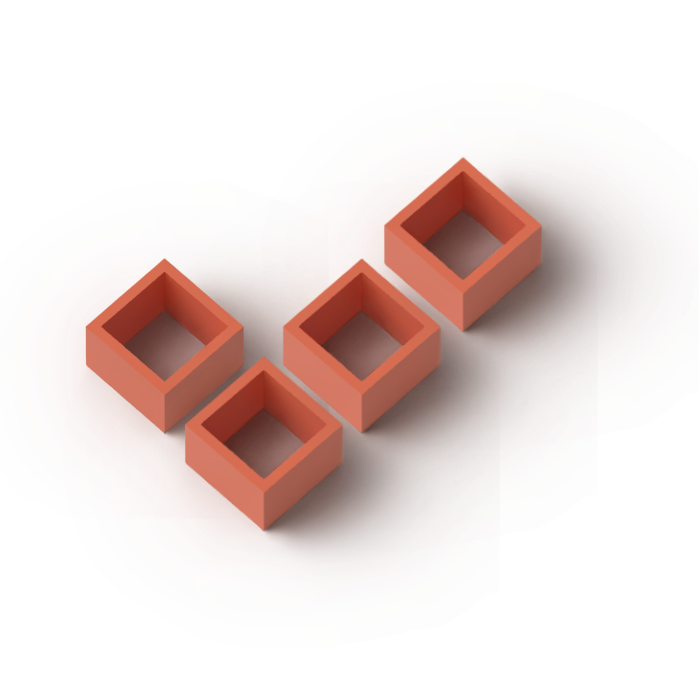
We are custom software experts that solve.
From growth-stage startups to large corporations, our talented team of experts create lasting results for even the toughest business problems by identifying root issues and strategizing practical solutions. We don’t just build—we build the optimal solution.
From growth-stage startups to large corporations, our talented team of experts create lasting results for even the toughest business problems by identifying root issues and strategizing practical solutions. We don’t just build—we build the optimal solution.


